
-
✤ Modelling Logic with Stateflow (16 hrs)
1. Introduction
2. Modelling Logic Systems
3. State Machines
4. Implementing Supervisory Logic
5. Constructing Truth Tables
6. Matlab Programming in Stateflow
7. Parallel State Machines
-
✤ Matlab Jump-Start (6 hrs)
1. Interface & Basic commands
2. Vectors & Matrices
3. Plots
4. Basic Statistics
5. Programming
-
✤ Modelling & Simulations using Simulink (12 hrs)
1. Introduction to Simulink Environment
2. Modelling Basics
3. Advanced Modelling & Features
4. Simulations & Solver Choice
5. Modelling Control Flow
-
✤ Control Systems Design using Matlab & Simulink (8 hrs)
1. System Representations
2. Analysis Tools in Control Systems Toolbox
3. Discretization of Continuous Time systems
4. Linearizing Models
5. Controller Design Tools
-
✤ Digital Signal Processing using Matlab (12 hrs)
1. Computing Transforms - numerical and symbolic
2. DFT using FFT
3. Convolutions
4. Filter Design
5. Sampling and Resampling
6. Power Spectrum Estimation
-
✤ Physical Modelling using Simscape & SimPowerSystems (8 hrs)
1. Introduction to Physical Domain Modelling
2. Simscape & Electrical Systems Library
3. Modelling with SimPowerSystems
-
✤ Advanced Concepts in Simulink (6 hrs)
1. Subsystems, Kinds of
2. Libraries & Masks
3. S-functions: Level-II & S-Fcn Builder
4. Programmatic Simulations & Misc. Topics
-
✤ Implementing Genetic Algorithms in Matlab (12 hrs)
1. Philosophy of GAs
2. Genetic operations
3. GAs for 2D optimisation problems
4. GAs for 3D optimisation problems
Matlab, Simulink and all other toolbox names mentioned here are registered trademarks of
The Mathworks Inc, MA, USA.
A comprehensive coverage of Matlab right from scratch up to programming and scripting functions. The course also touches upon advanced topics like data analysis, data import/export, structures, curve-fitting, regression, vectorization, debugging, etc. The course discusses guidelines for optimal and efficient programming in Matlab. This course is a must for those intending to start using Matlab for algorithm building in industry, academia or research. Request us a peek into the course.
The course prepares trainees for designing dynamic systems with emphasis on model-based design techniques. Built-in libraries are discussed in detail driven by examples and problem-solving. Simulations and solver setting are taught for full control on result precision & accuracy. Powerful concepts of Masking, creating user-defined libraries, and creating fixed-point datatypes are shown with real-world applications. The course entails guidelines on good modelling practices used by the industry. Request us a peek into the course.
-
✤ Model Based Design using Simulink (20 hrs)
-
✤ Matlab: Fundamentals & Programming (16 hrs)
A head-start course to see & learn image-processing in action using the vast library of built-in functions. Learning these new tools is led by some cool proprietary GUIs we have built at Planck Tech. These GUIs are designed to help a trainee grasp intricate features and options provided by built-in functions for common tasks like contrast-stretching, straight-line & circle finding, deblurring, filtering in frequency domain, corner-locating, etc. As Matlab is indispensable in industry for image processing automation, this course is a must for those looking to accelerate their image-processing job using Matlab. Request us a peek into the course.
-
✤ Introduction to Image Processing Toolbox (20 hrs)
Content:
-
1. Interface & Basic Commands
-
2. Vectors, Matrices & Arithmetics
-
3. Plotting & Visualization
-
4. Descriptive Statistics
-
5. Programming in Matlab
Content:
-
1. Simulink Environment & Interface
-
2. Modelling Basics
-
3. Solvers
-
4. Advanced Modelling & Features
-
5. Modelling Discrete Systems
-
6. Modelling Control Flow
-
7. Subsystem, Libraries & Masks
-
8. Fixed-point Data
-
9. Miscellaneous Topics & Troubleshooting
Content:
-
1. Basic Image Operations
-
2. Intensity Transformations
-
3. Image Restoration
-
4. Morphological Operations
-
5. Feature Analysis
-
6. Filtering & Transforms
-
7. Colourspaces
-
8. ROI, Registration, Img Properties








